If u are like me , pemalas ,movie-buff, cranky , tak suka buang masa ,like to go cinema but hate the long queue to buy the ticket, owned an iphone and have an unhealthy behavior of downloading apps after apps , then may i introduce you to the greatest iPhone app ever created (apart from Angry Birds and Cooking Mama and Tom Tom and Tweetlogix and etc) which is GSC iPhone App.
So today i want to demonstrate how easy it is to book a ticket via this app.

Upon opening the application , u will be greeted by a splash page of animated GSC Logo.
NAVIGATIONAL TABS

There are 5 tabs that serve different purpose at the below part of the interface. This is tab no1 , which is the "Promotions" tab which showcasing few posters for new movies showing at GSC.
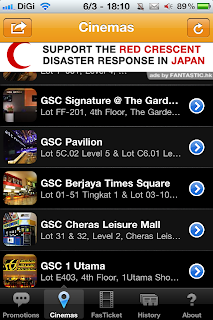
This is the "Cinema" tab which show a complete list of GSC branches all around Malaysia together with the details of the premises.
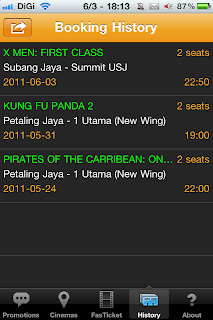
You can check your history of booking at the "History" Tab.
HOW TO BOOK (details instructions)
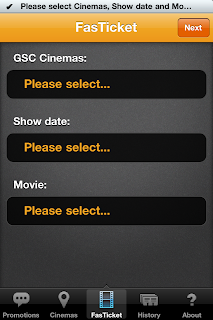
The "FasTicket" tab is where the booking will happen. Here are three rows of important inputs.
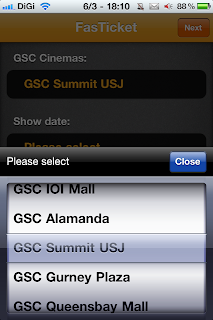
First row is where you choose the venue of cinema , in this case ive chosen GSC Summit USJ.Click close.
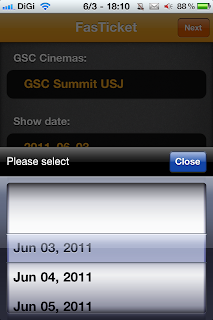
2nd row is the date , you can book the ticket on the day itself or advanced booking on other day.Click close.
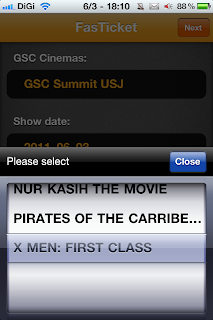
The third row is where you chose ur desired movie title , as for this, im choosing X-Men : First Class. Click close.

So this is what ive chosen earlier. Please double check ur choice to avoid any frustrations.
Click next.

Next step is to chose the desired time for your movie.
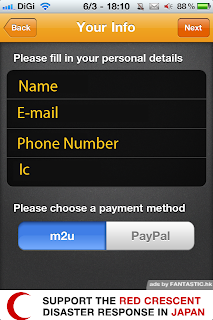
This is the part where you have to insert your details and preferred payment method. Let me remind you that PayPal cant be used for jailbroken device.
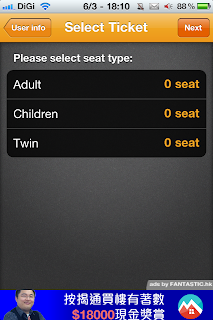
Here you have to select how many tickets that u gonna purchased.
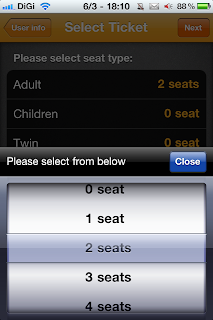
Ive chosen 2 seats.

This will bring you to the seat selection page
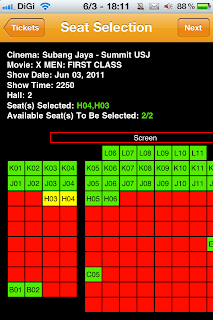
Select your desired viewing area , those in red are not available , green are available while the yellow color is for the seat that u selected.
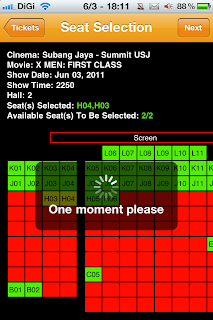
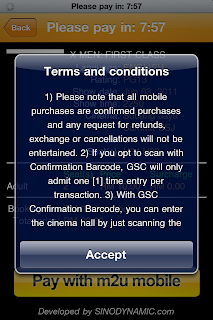
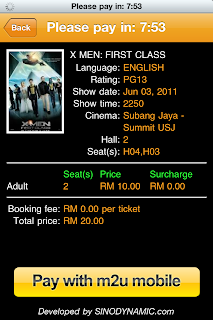
This is the detail of my booking selections. Click "Pay with m2u mobile" button. This is the last time before u pay for ur booking so make sure all selection is correct before proceeding to the next step.
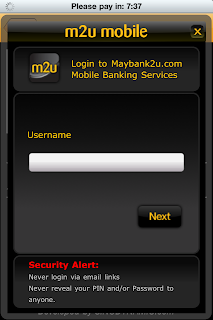
Insert Maybank2u username
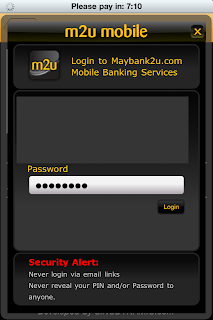
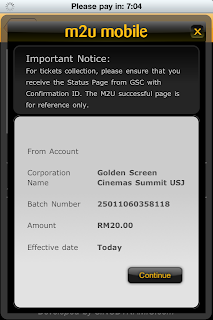

Request for TAC number to proceed with payment.
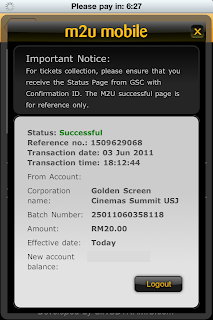
After payment has been made , click logout.
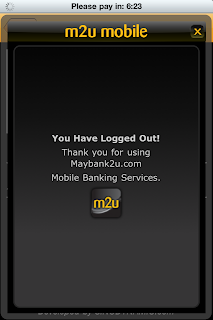
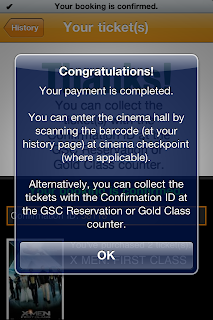
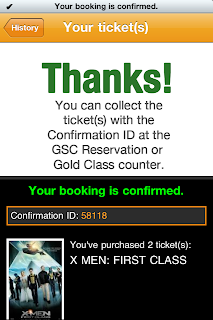
This is your confirmation ID. For summit USJ , you have to collect the tickets manually ,which means , queuing up but if
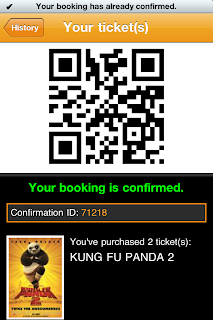
Your confirmation ID is QR Code , this means that you dont have to que to collect the ticket because u can directly walk at the movie entrance and the staff will scan the QR Code. Ticketless , neat huh? This i like.

Collected ticket at the counter.

Im a happy girl when i dont have be u in a log queue
Well , even though the application itself is self-explanatory and this tutorial is kinda easy , but i hope it helps clear any confusion that u might have relating to the apps.
Good night now :)
Good night now :)
3 comments:
bagus! tayah sesusah pasni nk kene bwk laptop bagai! :D
nise~
Hi, how do you scan the qr bar code if you purchased several tickets for several friends on 1 iphone?
Post a Comment